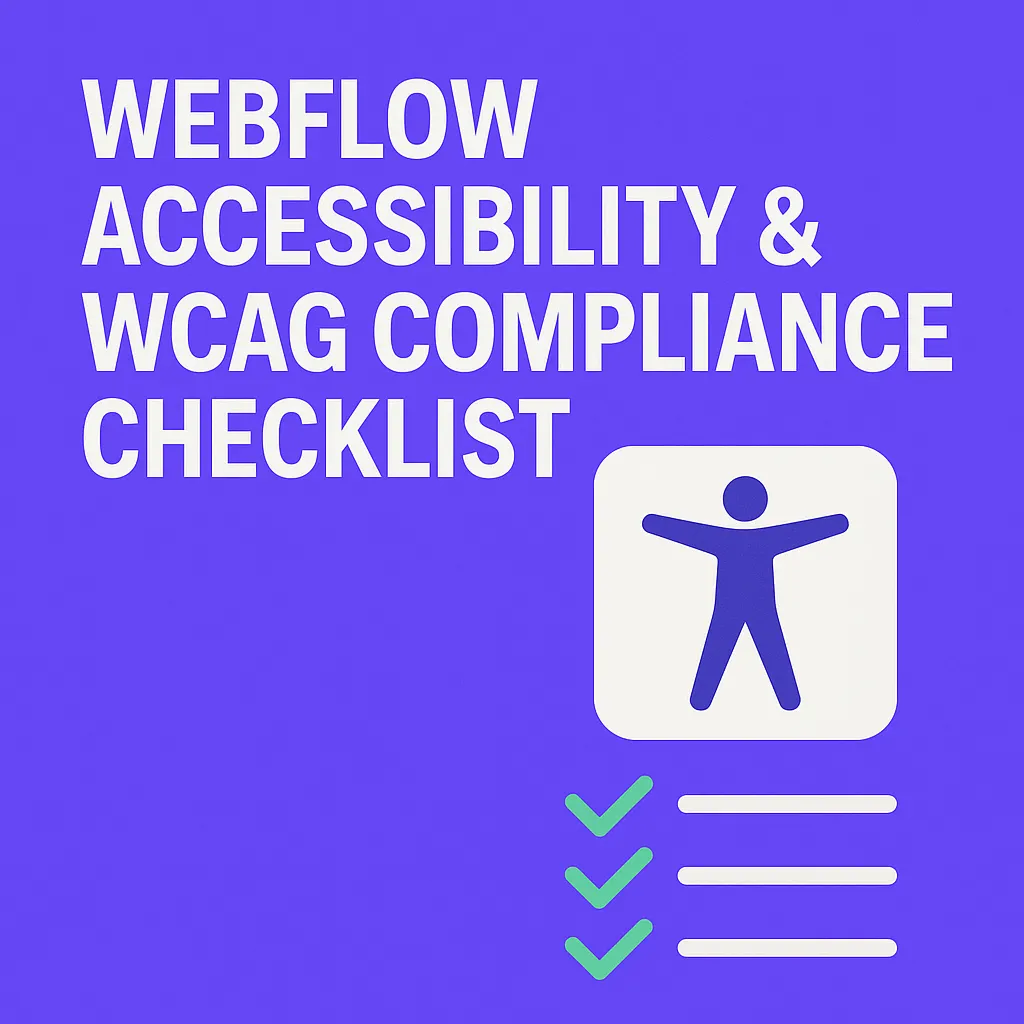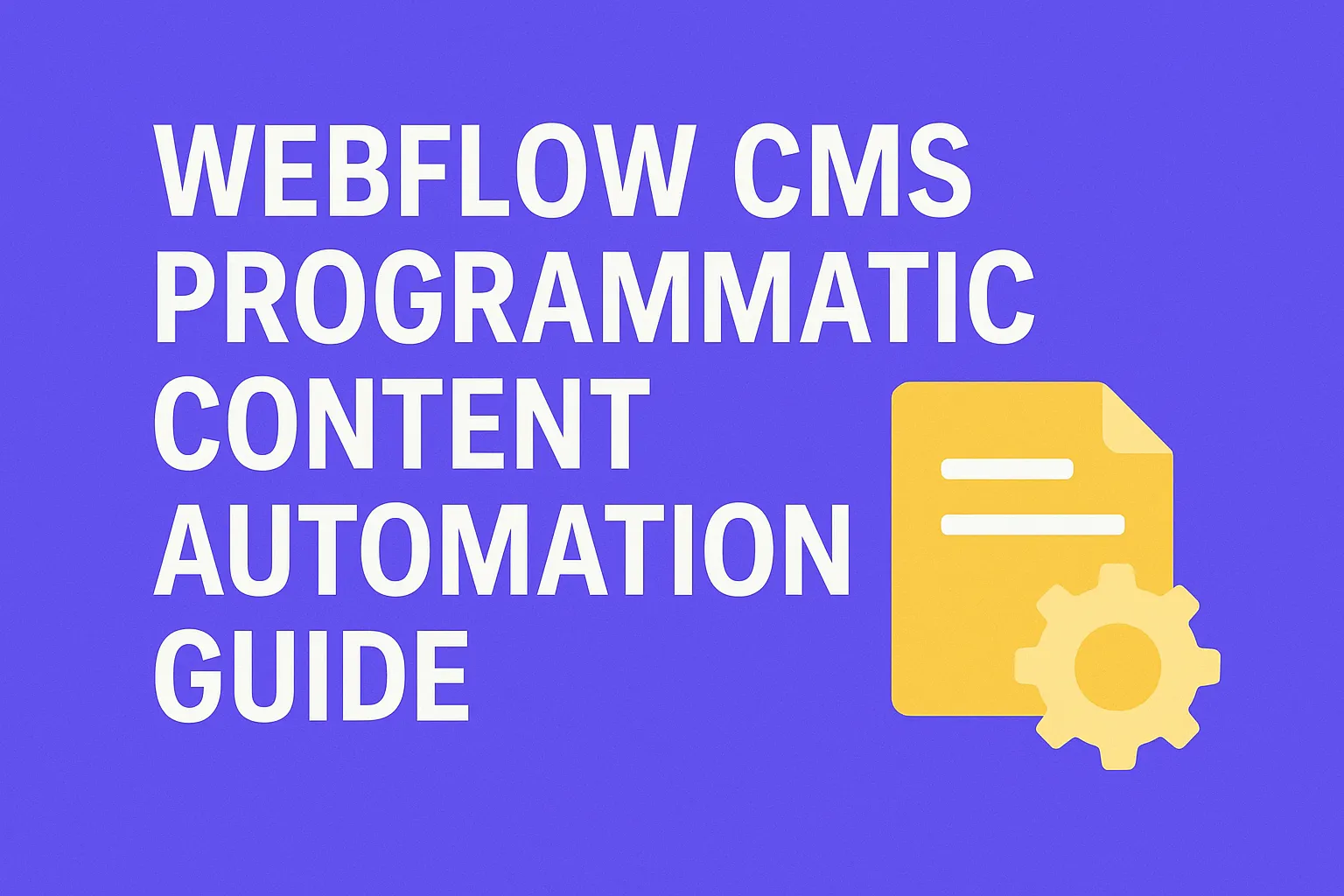Webflow vs Squarespace: Data-Driven 2025 Comparison
Written by
Andy Dao
,CEO
Published on:
August 15, 2025
.webp)
Webflow is best for teams that need advanced design/CMS control, scalable content models, and granular SEO.
Squarespace is best for fast setup, beautiful templates, simple ecommerce/blog, and predictable pricing.

Webflow vs Squarespace — control versus simplicity at a glance.
Intro: The Real Problem With Choosing a Website Builder
You need a site that looks pro, ranks, and converts. The wrong platform costs you weeks—and momentum.
The sticking points aren’t just “ease of use.” It’s SEO control, Core Web Vitals, ecommerce flexibility, design constraints, total cost of ownership (TCO), and migration risk.
This guide is a data-driven, step-by-step comparison you can replicate. You’ll get clear verdicts per category, a testing framework, and decision rules you can use today.
We built identical sites on Webflow and Squarespace, measured performance with Lighthouse, mapped SEO controls, modeled a basic CMS and small storefront, and calculated 12-month TCO.
Bottom line: Choose Webflow for control and scale. Choose Squarespace for speed and simplicity.
TL;DR: Who Should Choose Webflow vs Squarespace

Quick decision checklist for picking the right platform.
Choose Webflow if you want:
- Advanced design control (CSS classes, interactions, components)
- Granular SEO (canonical, robots.txt, 301s, clean semantic markup)
- Scalable CMS with relational content and dynamic lists
- Custom checkout UX and branded ecommerce flows
Choose Squarespace if you want:
- Fastest setup with polished templates
- Simple blog and small catalogs with predictable pricing
- Fewer knobs to tune (safer defaults for non-technical users)
- Built-in basics for services, appointments, and digital goods
Key differences at a glance:
- Design freedom: Webflow wins (designer-grade control). Squarespace is template-first.
- SEO depth: Webflow wins for control; Squarespace covers essentials.
- Ecommerce maturity: Squarespace is simpler; Webflow is more customizable.
- Ease of use: Squarespace is faster to learn; Webflow has a steeper curve.
- TCO: Squarespace is more predictable; Webflow depends on customization.
| Feature | Webflow | Squarespace | Notes |
|---|---|---|---|
| Design Control | Yes (CSS classes, grid/flexbox, interactions) | Partial (sections/blocks, theme styles) | Webflow is a visual designer; Squarespace is a structured builder. |
| CMS Modeling | Advanced (collections, relations, dynamic lists) | Basic (blog, products, simple taxonomies) | Complex content types favor Webflow. |
| SEO Controls | Granular (canonicals, robots.txt, 301s, custom code) | Essential controls; advanced via code injection | Both have sitemaps/SSL; Webflow exposes more switches. |
| Core Web Vitals | High potential with tuning | Good defaults; less tuning | Optimization skill matters on both. |
| Ecommerce | Customizable checkout and UX | Simple and integrated | Subscriptions/memberships may need add-ons. |
| Ease of Use | Steeper learning curve | Beginner-friendly | Squarespace is faster to first publish. |
| TCO Predictability | Variable (features + time) | High (all-in-one) | Customization drives Webflow cost. |
How We Tested (and How You Can Replicate It)

Replicable testing workflow: build, measure, map, model, compute.
We built the same 5-page site on Webflow and Squarespace: Home, About, Blog, Product, Contact.
We measured speed, SEO controls, CMS flexibility, ecommerce basics, and cost.
Metrics
- Time-to-first-publish
- Lighthouse (mobile) and Core Web Vitals (LCP, CLS, INP)
- SEO controls (titles, meta, canonical, robots, schema, 301s)
- CMS flexibility (content types, relations, dynamic lists)
- Ecommerce capabilities (variants, checkout, taxes/shipping)
- 12-month TCO (plan, add-ons, domain, transaction/processor fees)
- Support and collaboration features
Process (replicable)
- Build identical content and layouts on both platforms.
- Run 3 Lighthouse tests per page on mobile; record the median score. Use https://web.dev/measure/ for guidance.
- Map SEO controls per page: titles, meta descriptions, OG tags, canonical, robots.txt, schema options, 301 redirects.
- Model a CMS with Blog, Categories, Authors; test dynamic lists and filters.
- Create a simple catalog (10 SKUs, 3 variants); test checkout steps and settings.
- Compute 12-month TCO: (Plan x 12) + Domain + (Apps/Extensions) + (Templates) + (Build hours x hourly rate).
Tools used: Lighthouse, Chrome DevTools, https://web.dev/vitals/, Search Console, and platform docs.
Chapter 1: Ease of Use and Learning Curve
Squarespace is template-first. The structured editor guides you with sections and blocks.
You can go from blank to published in under an hour with a polished look. The learning curve is low.
Webflow thinks like a designer. You’ll work with the box model, CSS classes, grid/flexbox, and breakpoints.
The curve is steeper, but you get precise control. The Client Editor helps content-only roles update safely.
Actionable Test
- Time-box a 60-minute build in each platform.
- List 10 tasks (edit hero, set H1, add CTA, blog post, nav/menu, mobile tweak, favicon, SEO meta, contact form, publish).
- Mark each task as “intuitive” or “looked up.” Count friction points.
Takeaway: If speed-to-launch and minimal training matter most, Squarespace wins. If you accept a learning curve to unlock control, Webflow wins.
Chapter 2: Design Flexibility and CMS Power
Webflow gives designer-grade control: class-based styling, global components, nested layouts, and advanced interactions.
You can manage responsive behavior at each breakpoint and inject custom code where needed.
Its CMS supports collections with custom fields, references (relations), and dynamic lists. You can build complex models and reuse content across pages.
Squarespace offers excellent templates and consistent styling controls for backgrounds, typography, and spacing.
The CMS is tailor-made for blogs, simple pages, and small product catalogs. It’s less flexible for complex content modeling or reusable dynamic sections.
What This Means in Practice
- Reusable sections: Webflow’s components let you build a design system and update globally.
- Relational content: Webflow supports multi-reference fields; great for Authors ↔ Posts ↔ Categories.
- Dynamic landing pages: Webflow’s CMS + filters enable scalable SEO content plays.
- Template polish: Squarespace’s default templates look premium with minimal tweaking.
Actionable Checklist
- List your content types (e.g., Posts, Guides, Integrations, Case Studies, Changelogs).
- Map relationships (e.g., Guides reference Products and Authors).
- If you need reusable dynamic sections, conditional visibility, and complex filtering—favor Webflow.
- If your content is mainly static pages + a blog—Squarespace is enough.
Takeaway: For design systems and complex CMS, Webflow is the clear pick. For polished, simple sites, Squarespace is faster.
Chapter 3: SEO Features (What You Can and Can’t Control)
Both platforms cover the SEO basics: custom titles and descriptions, alt text, XML sitemaps, and SSL.
The difference is how deep you can go when you need technical controls.
Webflow SEO Strengths
- Clean, semantic markup with control over headings and structure
- Per-page canonical tags and Open Graph fields
- Robust URL structure and 301 redirect management
- Editable robots.txt and sitemap toggles
- Structured data via custom code/components (JSON-LD)
Squarespace SEO Strengths
- Simple meta fields and clean URLs
- Automatic image optimization and responsive images
- Basic schema support via content blocks; advanced schema via code injection
- Sensible defaults for non-technical users
Actionable Setup: Webflow
- Define global type scales and H1–H6 hierarchy in styles.
- Enable minify for CSS/JS and set canonical tags per page.
- Build a 301 map before launch for any URL changes.
- Edit robots.txt to block thin system pages if needed.
- Add JSON-LD as reusable components for blog posts and products. See Google’s structured data docs: https://developers.google.com/search/docs/appearance/structured-data/intro-structured-data
Actionable Setup: Squarespace
- Set human-readable URL slugs and page titles.
- Use code injection to add sitewide JSON-LD; add page-scoped JSON-LD on critical templates.
- Use summary blocks and navigation to create strong internal links.
- Compress hero media and keep above-the-fold DOM lean.
Takeaway: For technical SEO control and structured content at scale, Webflow is stronger. For essentials with minimal overhead, Squarespace is reliable.
Chapter 4: Performance and Core Web Vitals

Illustrative Core Web Vitals comparison and common optimization steps.
Performance is driven by hosting/CDN, template weight, images, and third-party scripts.
Core Web Vitals (LCP, CLS, INP) directly impact UX and rankings. Learn the metrics: https://web.dev/vitals/
Webflow Performance
- Granular layout control reduces unexpected CLS.
- Responsive images and the ability to defer non-critical scripts.
- Custom code flexibility—great for optimization, risky if misused.
Squarespace Performance
- Optimized image delivery and global CDN by default.
- Template bundles can add weight; fewer options to defer scripts.
- Safer defaults for non-technical users.
Actionable Speed Test
- Run Lighthouse on mobile, 3 times per page; use the median. Reference: https://web.dev/measure/
- Audit render-blocking scripts; defer or remove non-critical tags.
- Compress hero images/video; lazy-load below-the-fold media.
- Set explicit width/height on images to avoid CLS.
- Minimize fonts; use system fonts or subset custom fonts.
Takeaway: Both can hit strong Core Web Vitals. Webflow gives more control to optimize; Squarespace provides stable defaults.
Chapter 5: Ecommerce: Catalog Size, Checkout, and Fees
Squarespace is built for simple stores, services, and digital products.
It includes basic variants, taxes/shipping, and an integrated checkout. Abandoned cart and discounts are available on commerce tiers.
Checkout customization is limited. Consider processor fees based on your payment provider.
Webflow is strong for design-driven storefronts where brand and UX matter.
You can style product pages and checkout with the Designer, and connect gateways like Stripe and PayPal.
For subscriptions, memberships, and advanced features, you may pair with third-party tools (e.g., Memberstack: https://www.memberstack.com/).
Feature Fit Matrix
- Small catalog (<50 SKUs): Squarespace is fast to set up and maintain.
- Bespoke product merchandising: Webflow’s design control shines.
- Custom checkout UX: Webflow allows more customization.
- Appointments/services: Squarespace’s ecosystem is straightforward.
Actionables
- List must-haves: variants, taxes, shipping rules, subscriptions, POS, discounts, abandoned cart.
- If deep checkout control and branded flows are must-have—lean Webflow.
- If simplicity and built-in flows are priority—lean Squarespace.
- Confirm payment gateway options and per-transaction fees with your provider.
Takeaway: Squarespace wins for simple, integrated ecommerce. Webflow wins for custom storefronts and checkout UX.
Chapter 6: Pricing and Total Cost of Ownership
Each platform offers tiers to match features and traffic needs.
Webflow tiers generally include site plans (Basic/CMS/Business) and ecommerce plans.
Squarespace tiers typically range from Personal/Business to Commerce plans.
Exact prices change, so evaluate features instead of sticker tags.
TCO Inputs to Model
- Platform plan cost (x12 months)
- Domain registration/SSL (often included)
- Templates/themes (if paid)
- Apps/extensions (e.g., search filters, memberships)
- Transaction/processor fees (confirm with gateway)
- Developer/design time to build and maintain
Simple TCO Formula
12-month TCO = (Plan x 12) + Domain + Apps/Extensions + Template + (Estimated build hours x hourly rate)
- For Webflow, control often increases build hours but reduces hacks later.
- For Squarespace, lower build hours and predictable add-ons keep TCO stable.
Takeaway: If you have complex requirements, Webflow may pay back via flexibility. For straightforward sites, Squarespace is typically cheaper to own.
Chapter 7: Workflow, Collaboration, and Client Handover
Webflow supports roles/permissions, staging/publishing, reusable components, and a Client Editor for safe content editing.
Teams can maintain design systems and reduce regressions via components and classes.
Squarespace supports contributors and roles with simple content editing.
Design permissions are less granular, but the guardrails are helpful for non-designers.
Actionables
- List your team roles (designer, content editor, marketer, developer).
- Note required permissions (publish rights, collection access, design editing).
- If you need granular roles and design system governance—lean Webflow.
- If you want a simple content workflow with guardrails—lean Squarespace.
Takeaway: For multi-role teams and design systems, Webflow fits. For lean teams and straightforward edits, Squarespace is easier.
Chapter 8: Templates, Apps, and Integrations
Templates
- Squarespace: polished, plug-and-play designs with consistent styling controls: https://www.squarespace.com/templates
- Webflow: community and marketplace templates with deep customization: https://webflow.com/templates
Integrations
- Both: analytics, email marketing, forms, and embeds.
- Webflow ecosystem often pairs with:
- Jetboost for real-time filters/search: https://www.jetboost.io
- Zapier for automation: https://zapier.com
- Memberstack for memberships: https://www.memberstack.com
- Squarespace Extensions for ecommerce/marketing: https://www.squarespace.com/extensions
Actionables
- Inventory required integrations (CRM, email, payments, search, memberships).
- Check official docs/marketplaces for compatibility and costs.
- Plan for data flow (webhooks or Zapier) if you need cross-tool automation.
Takeaway: Both integrate with common SaaS stacks. Webflow’s ecosystem caters to custom front-ends; Squarespace’s extensions fit small business needs.
Chapter 9: Security, Maintenance, and Support
Both platforms include SSL, hosting, and CDN. Platform-managed infrastructure and patches reduce maintenance vs self-hosted CMS.
Backups and export options exist, but formats and limits differ. Review before committing.
Support
- Webflow: knowledge base, university content, community forum, and direct support (options vary by plan). Docs: https://university.webflow.com/
- Squarespace: help center, community, and direct support (options vary by plan). Docs: https://support.squarespace.com/
Actionables: Confirm support SLAs on your plan. Document your export/backup process and constraints.
Takeaway: Both are secure and low-maintenance with managed hosting. Support depth varies by plan.
Decision Framework: 5-Step Pick-The-Right-Platform Process
Use this fast scoring process to decide in an afternoon.
Step 1: Score Your Priorities
- Rate 1–5: ease vs control, SEO depth, ecommerce complexity, budget, timeline.
Step 2: Prototype
- Build one key page in each platform (60 minutes).
- Log friction and any missing controls.
Step 3: Speed Check
- Run Lighthouse on mobile; capture LCP/CLS/INP issues.
- Note render-blockers and image optimizations needed.
Step 4: SEO Controls Map
- Confirm you can set canonical, robots, schema, and 301s as required.
Step 5: Compute 12-Month TCO
- Use the formula to compare real costs, not list prices.
Make the call: Pick the platform with the best score-to-TCO ratio for your use case.
Migration Playbooks (Squarespace → Webflow and Webflow → Squarespace)
Migrations should protect URLs, rankings, and UX. Use staging and phased cutovers.
Squarespace → Webflow
- Export content (XML/CSV where supported). Download assets separately.
- Recreate templates and layouts in Webflow; build CMS collections and fields.
- Import content; map references (Authors, Categories) and media.
- Build a 301 redirect map to preserve URL structure; implement in Webflow.
- Crawl staging to QA titles, meta, canonicals, schema, and internal links.
- Publish, submit sitemap in Search Console, and monitor coverage + performance.
Webflow → Squarespace
- Export Webflow CMS content where possible; prepare CSVs for posts/products.
- Choose a Squarespace template; configure page structure and navigation.
- Import content and re-upload assets; set slugs to match prior URLs where feasible.
- Recreate forms, SEO meta, and structured data via code injection.
- Set 301 redirects in Squarespace to mirror the prior structure.
- Submit sitemap and monitor Search Console for errors and drops.
Risk Management: Maintain URL parity where possible. Keep both sites live (one noindexed) during QA. Cut over during low-traffic windows.
Use-Case Recommendations
- Designers and agencies: Webflow for design systems, interactions, and brand control.
- Local/SMB brochure sites: Squarespace for launch speed and low maintenance.
- Content-heavy or relational content: Webflow CMS for collections and references.
- Simple storefronts (<50 SKUs): Squarespace for built-in commerce and stable UX.
- Custom storefronts or checkout: Webflow for bespoke flows and styling.
- Teams with granular roles: Webflow; solo operators: Squarespace.
Takeaway: Map your content and commerce complexity first; your platform pick will be obvious.
Actionable Takeaways
- Webflow vs Squarespace is control vs simplicity. Complex CMS and custom UX → Webflow. Fast, predictable launch → Squarespace.
- Replicate our test: identical 5-page build, Lighthouse x3 per page, CMS and ecommerce trials, TCO calculation.
- For SEO depth (canonicals, robots.txt, JSON-LD, 301s), Webflow exposes more switches; Squarespace handles essentials.
- Both can pass Core Web Vitals; Webflow enables deeper tuning, Squarespace offers safer defaults.
- Use the 5-step decision framework to score priorities and pick the best ROI platform.
Conclusion
Pick the platform that aligns with your growth path.
If you need designer-grade control, scalable CMS models, and granular SEO, choose Webflow.
If you want the fastest setup with beautiful templates, simple ecommerce, and predictable costs, choose Squarespace.
The best choice is the one you can launch, optimize, and scale without friction.
Unlimited Design & Webflow Development
Get unlimited design & development requests for a flat monthly rate. Fast turnaround without compromising on quality. No contracts or surprises. Cancel anytime.