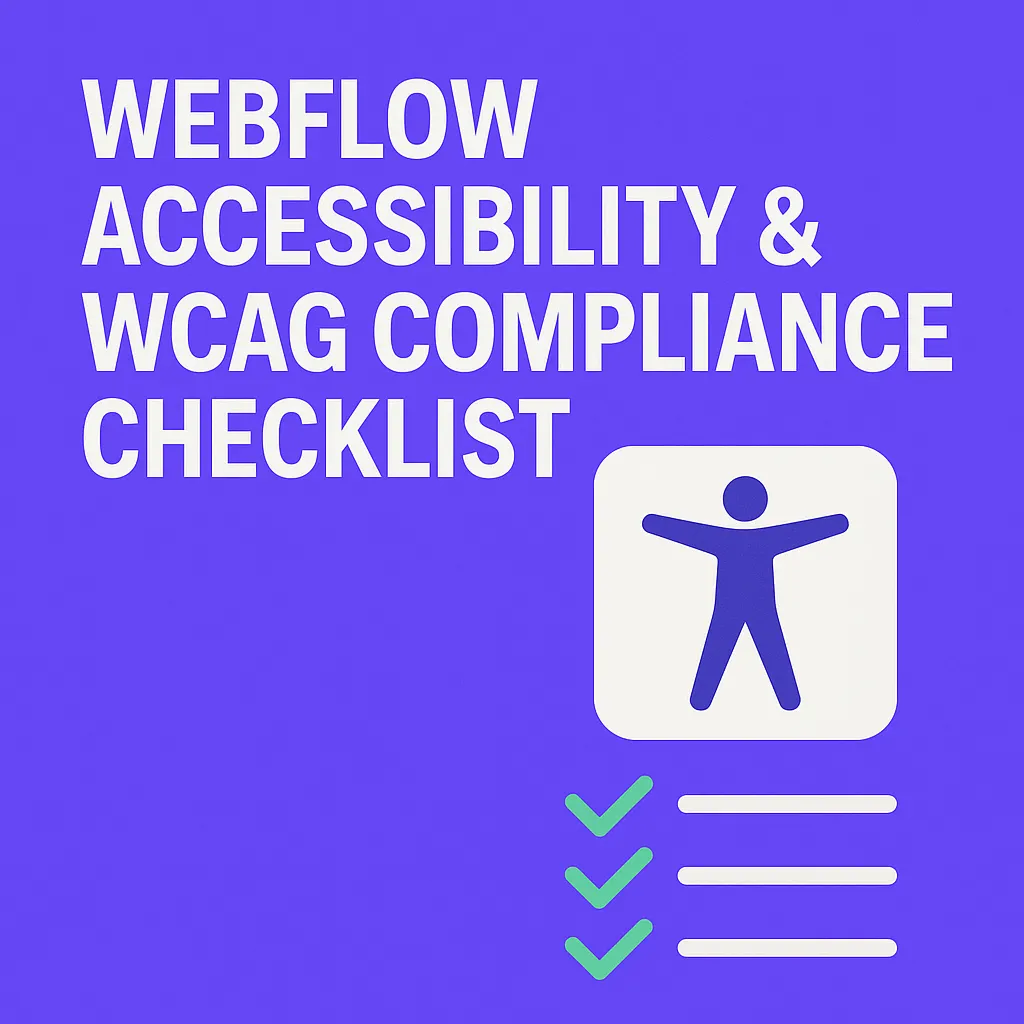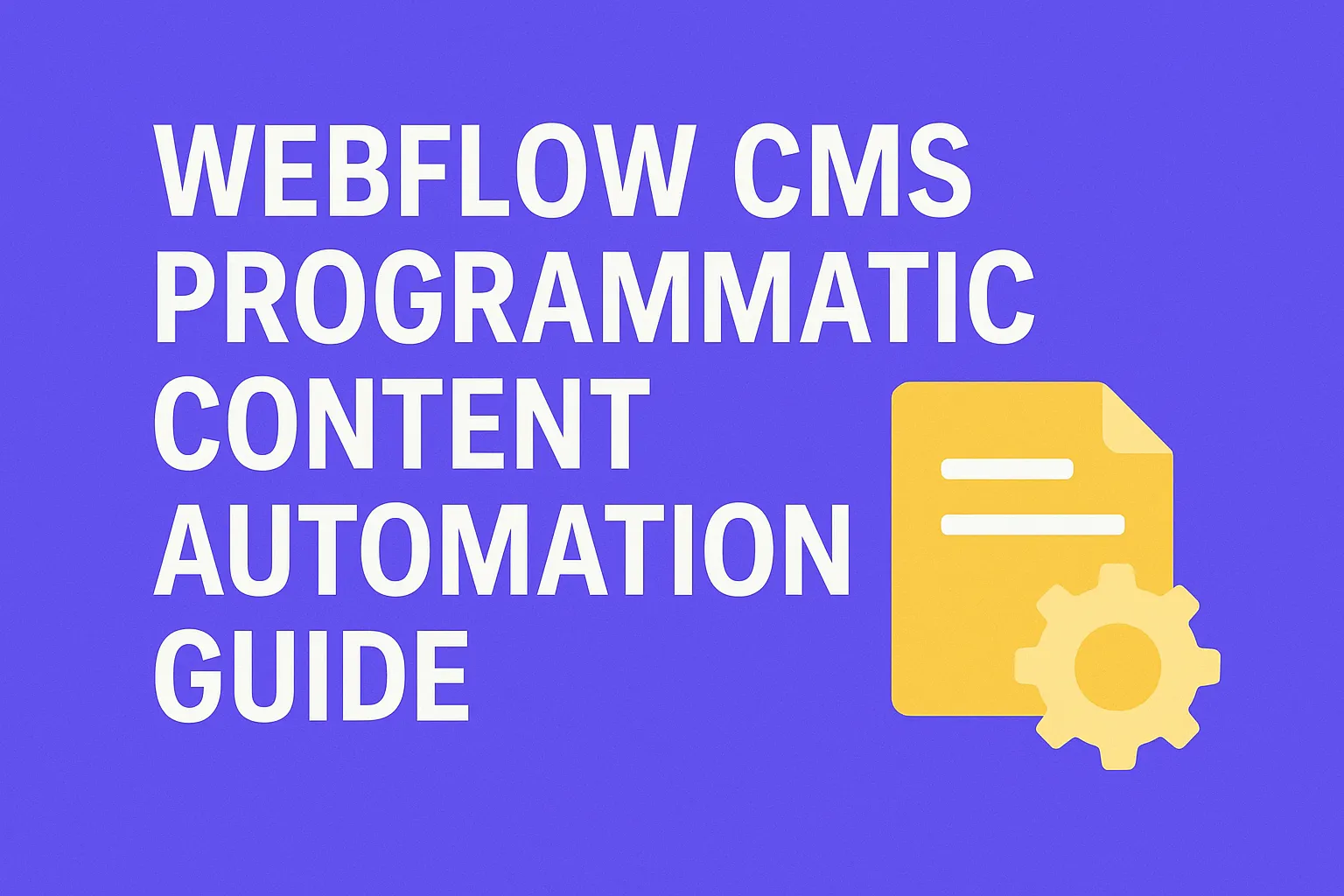How to Optimize Webflow Site Speed for SaaS Landing Pages (Ultimate Guide)
Written by
Andy Dao
,CEO
Published on:
August 15, 2025
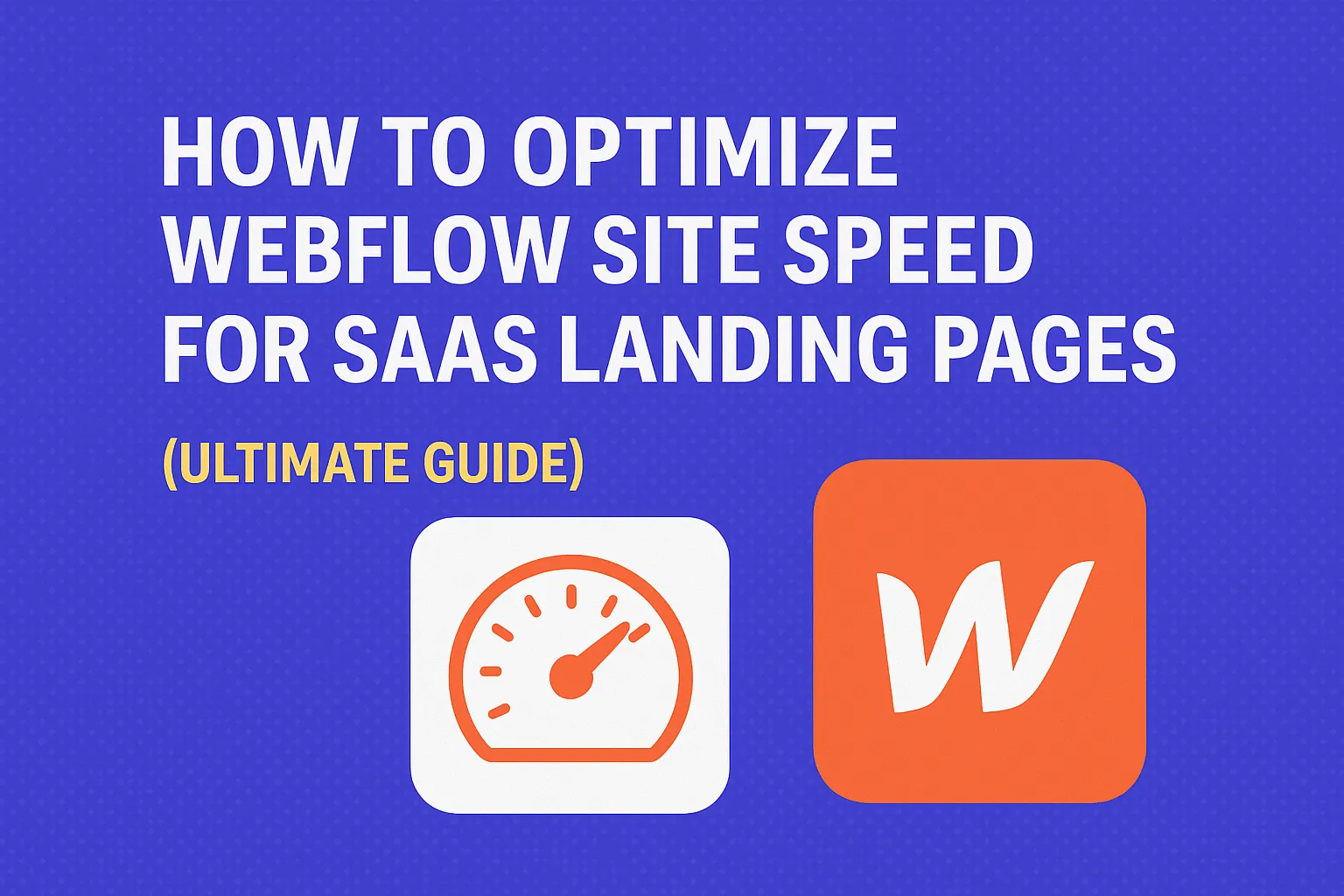
Your SaaS landing page’s site speed directly influences your conversions, SEO performance, and overall user experience. With Google's Core Web Vitals now a crucial ranking factor, optimizing your Webflow site's loading time is non-negotiable.
Sites loading in under 2 seconds have an average bounce rate of 9%, while pages taking over 5 seconds see bounce rates soar to 38% or more. Google's AI-driven generative search (GEO) and LLMs further heighten user expectations for lightning-fast pages.
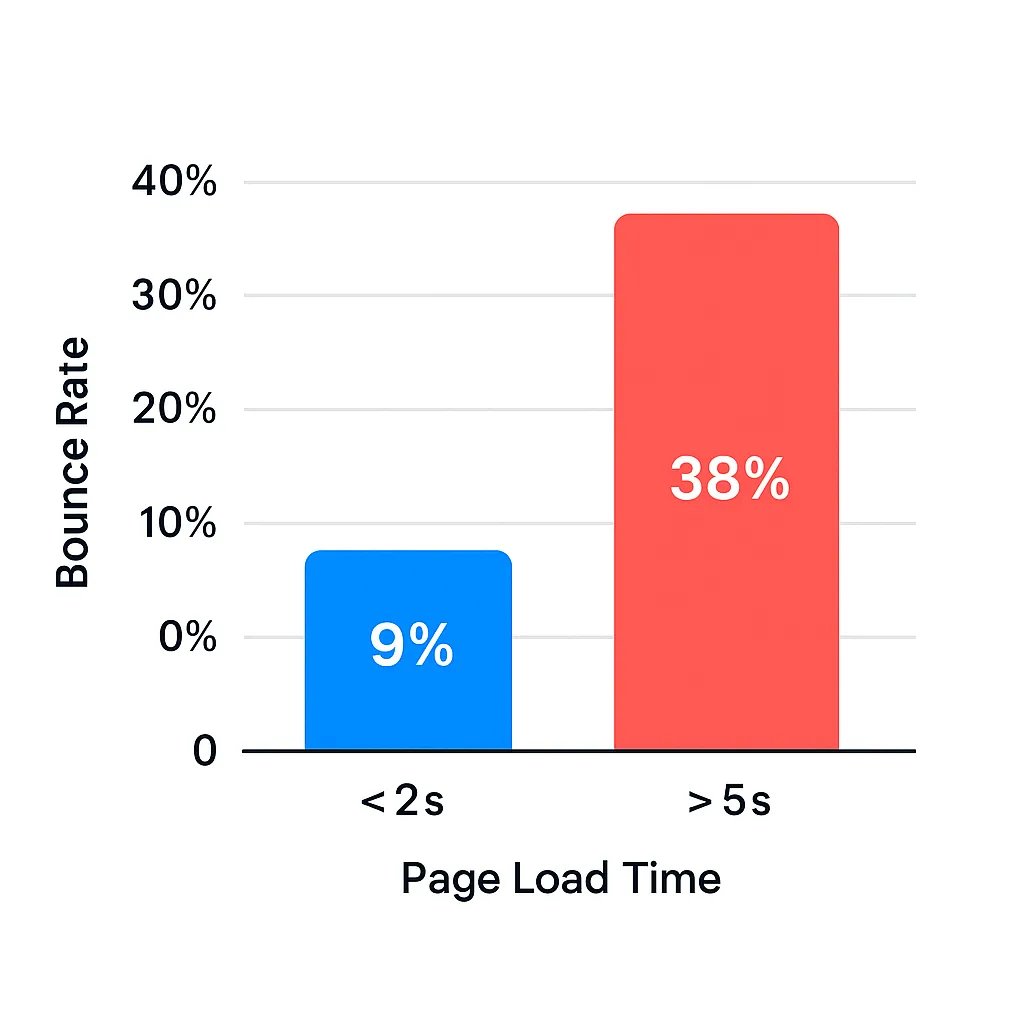
Why Site Speed Matters for SaaS Landing Pages
- Direct Impact on Conversions and Bounce Rates: Every second counts. A slow page increases bounce rates, causing you to lose valuable leads.
- SEO Implications: Google explicitly considers page speed a critical factor for rankings.
- User Experience and Credibility: Fast-loading sites enhance trust and establish credibility, essential for SaaS brands.
Benchmarking Your Current Webflow Site Speed
Use these tools to gauge your site's performance:
- Google PageSpeed Insights
- GTMetrix
- Lighthouse
Pay close attention to Core Web Vitals:
- Largest Contentful Paint (LCP)
- First Input Delay (FID)
- Cumulative Layout Shift (CLS)
Step-by-Step Guide to Optimize Your Webflow SaaS Landing Pages
Optimize Images and Assets
- Use WebP Images: WebP provides high-quality images at significantly smaller sizes.
- Compress Images: Tools like TinyPNG and ImageOptim complement Webflow’s built-in optimization.
- Implement Lazy Loading: Load images only when users scroll to them, reducing initial load times.
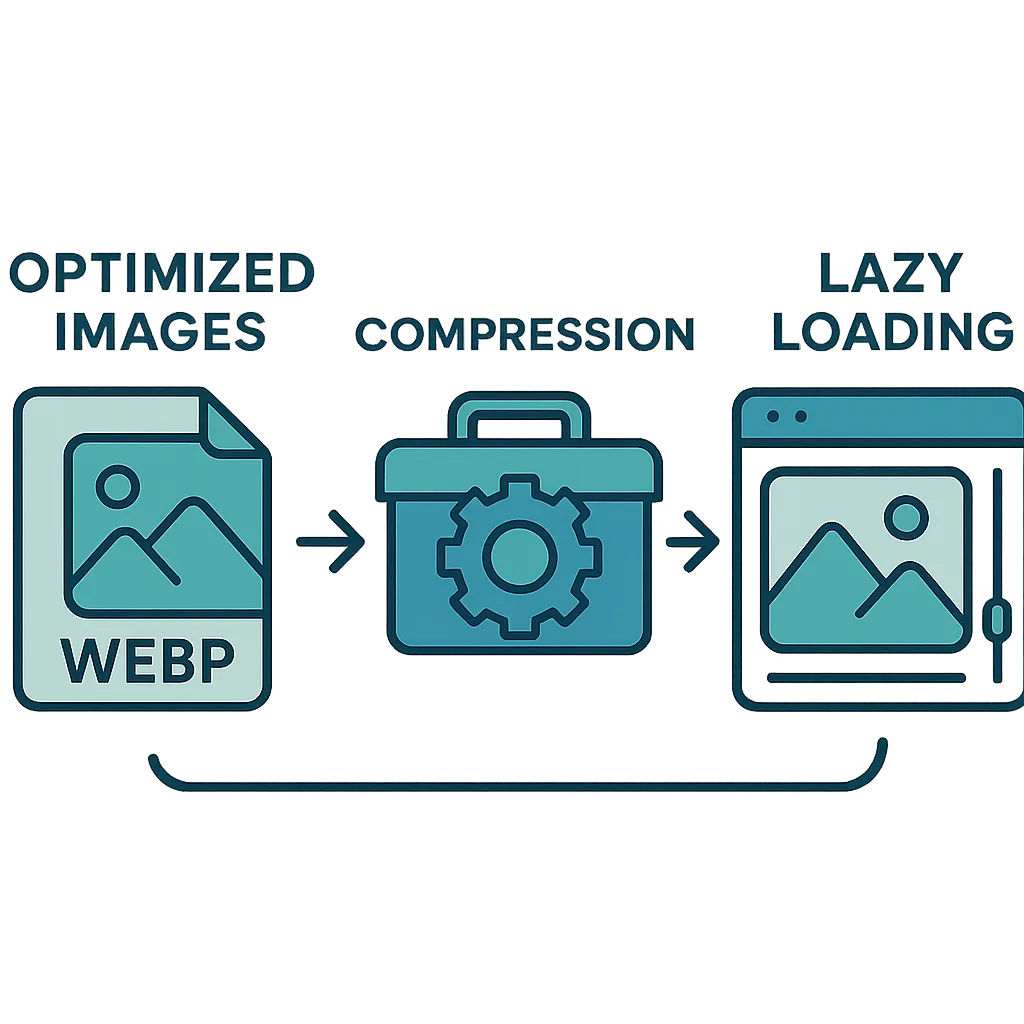
Minimize and Optimize CSS & JavaScript
- Remove Unused CSS: Regularly audit your CSS through Webflow Designer and clean up unnecessary styles.
- Limit Animations: Avoid overly complex animations; focus on minimal, user-driven interactions.
- Script Minification: Use minification tools to reduce CSS and JavaScript file sizes.
Leverage Webflow’s Native CDN
- Utilize Webflow’s CDN: Ensure all assets leverage Webflow's global content delivery network for rapid loading.
- Avoid CDN Pitfalls: Regularly check your CDN settings to avoid misconfigurations that slow performance.

Effective Font Management
- Efficient Font Loading: Limit font weights and styles to only what's necessary.
- Custom Fonts: Use Webflow’s font optimization features or third-party tools to reduce font loading times.
Using Webflow Interactions Wisely
- Limit to Key Engagement Points: Interactions should enhance—not hinder—the user experience.
- Efficient Design: Trigger interactions based on user actions rather than automatic page load.
Advanced Webflow Speed Optimization Techniques for SaaS
- Advanced Caching: Implement custom caching strategies via Webflow custom code sections.
- Preloading & Prefetching: Reduce latency by preloading critical assets and prefetching pages likely to be visited next.
- Reduce Third-Party Scripts: Identify and minimize or asynchronously load third-party scripts to prevent bottlenecks.
Common Webflow SaaS Speed Optimization Mistakes to Avoid
- Ignoring Mobile Optimization: Mobile users often experience slower speeds; optimize specifically for mobile devices.
- Excessive Elements: Simplify landing pages by removing non-essential elements.
- Third-party Integrations: Regularly review and optimize your integrations to prevent slowing down your site.
Measuring Success and Continuous Optimization
- Ongoing Monitoring: Regularly track performance with Google Analytics and Webflow’s performance dashboard.
- Iterative Improvement: Continuously analyze results, implement improvements, and repeat.
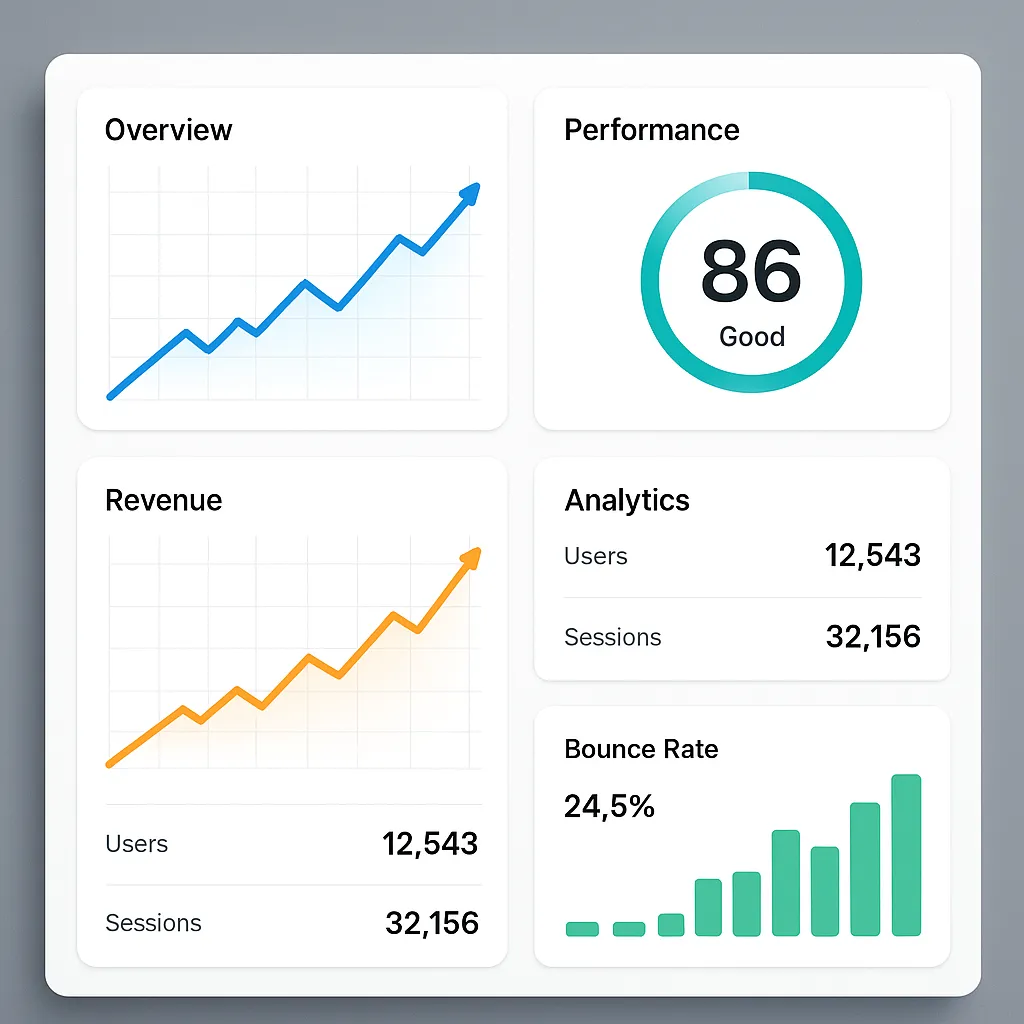
FAQ
How long does it take to optimize Webflow site speed?
Typically, noticeable improvements can be achieved within a few days to a week, depending on complexity.
Does Webflow automatically optimize my images?
Yes, Webflow provides automatic optimization, but further compression is recommended for maximum efficiency.
Can I integrate other CDN services with Webflow?
While Webflow includes its CDN, advanced setups can use third-party CDNs with custom configurations.
What is a good PageSpeed score for SaaS landing pages?
Aim for a score of 90 or above on desktop and at least 80 on mobile to maintain competitive performance.
Conclusion
Optimizing your Webflow SaaS landing page speed significantly improves user experience, enhances SEO rankings, and boosts conversions. Regular monitoring and iterative optimization will ensure your SaaS landing pages consistently perform at peak levels, keeping your business competitive.
Start optimizing today to ensure your SaaS brand doesn't just keep up, but leads in speed and efficiency.
Unlimited Design & Webflow Development
Get unlimited design & development requests for a flat monthly rate. Fast turnaround without compromising on quality. No contracts or surprises. Cancel anytime.