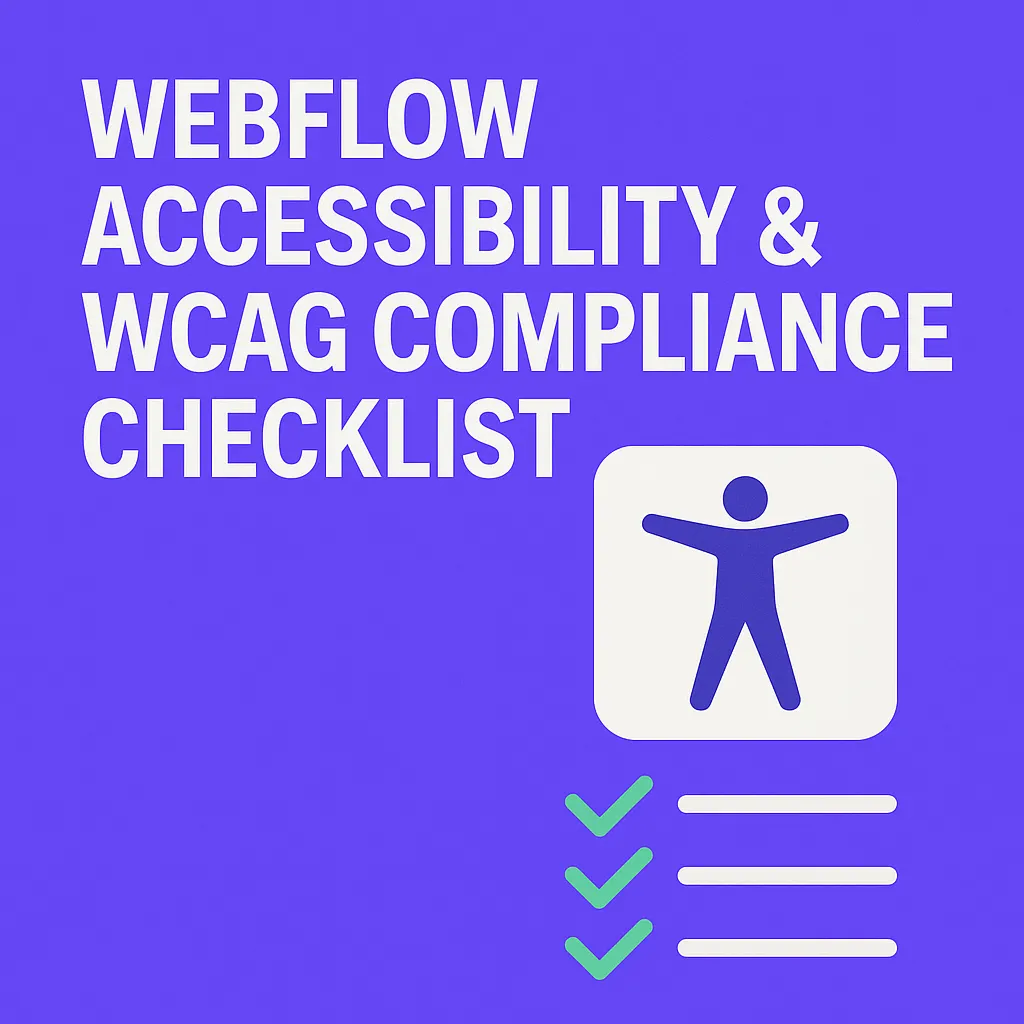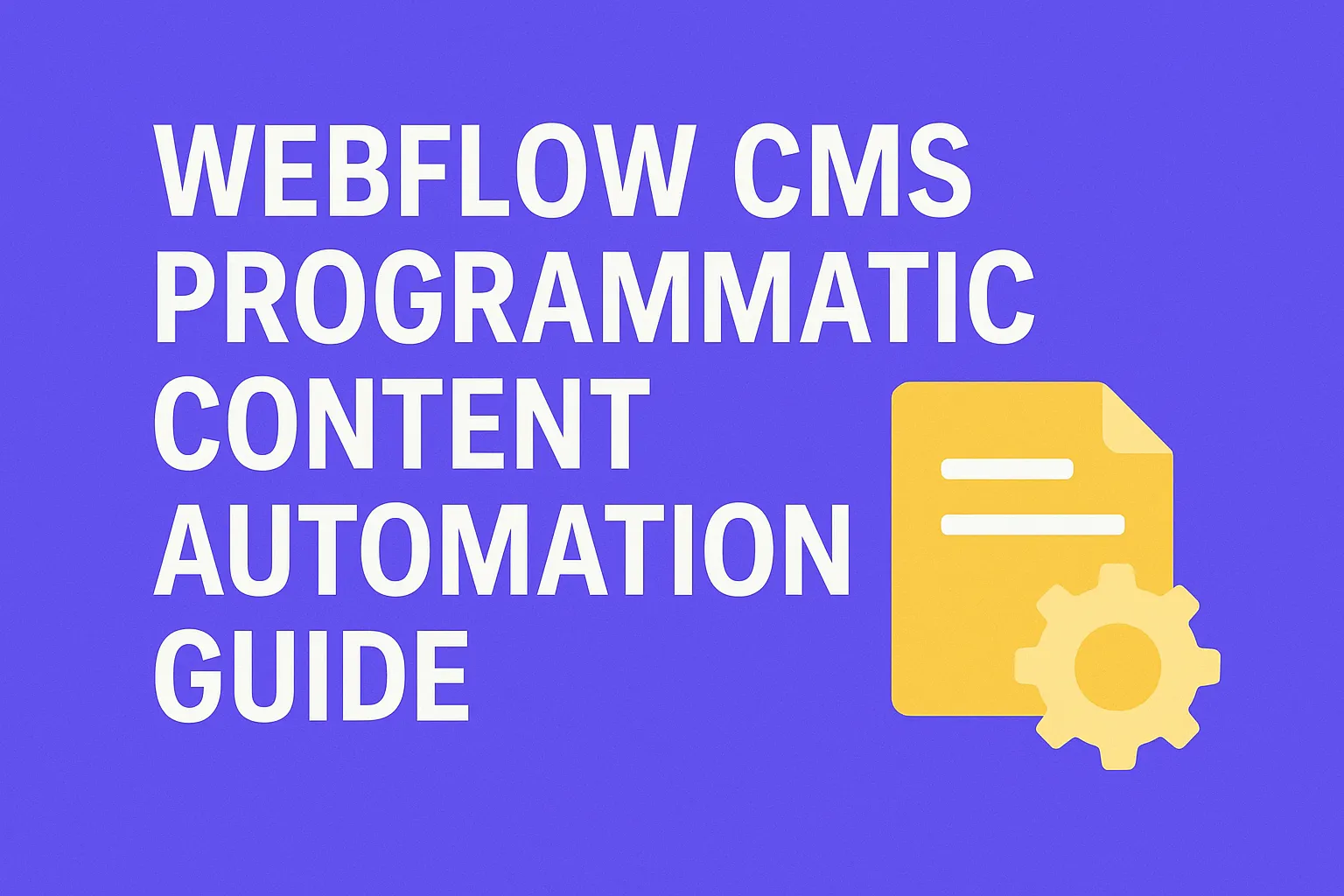How to Hire a Webflow Developer: Step-by-Step Guide 2025
Written by
Andy Dao
,CEO
Published on:
August 15, 2025

Introduction: Why Hiring the Right Webflow Developer Matters
Hiring a skilled Webflow developer can make or break your next website project. But finding qualified talent often proves challenging. Many SaaS founders and marketers struggle to understand what separates a good Webflow developer from a traditional web developer—and how pricing and project fit impact outcomes.
Here’s the reality: Webflow usage is booming. According to BuiltWith, the number of live Webflow sites has grown over 200% in the last 3 years. This surge drives demand for professionals who not only understand Webflow’s no-code platform but also possess design sensibility, SEO awareness, and CMS expertise.
The stakes are high. A mis-hire can lead to project delays, inflated costs, or a website that fails to convert. This guide provides a comprehensive step-by-step framework for how to hire a Webflow developer in 2024—from defining your project scope and budget to sourcing candidates, conducting interviews, and managing work for success.
What you’ll walk away with:
- A clear understanding of Webflow development skills and differences
- Where to find Webflow developers for hire and how to vet portfolios
- Essential interview questions tailored to Webflow roles
- Proven contract and project management tips specific to Webflow freelancers
- Post-hire strategies for ongoing maintenance and site growth
Let’s start by demystifying what Webflow development truly involves.
Chapter 1: Understanding Webflow Development
What Is Webflow?
Webflow is a powerful visual web design platform that enables the creation of responsive websites without traditional hand-coding. It combines design, CMS, and hosting into one all-in-one tool, empowering developers and designers to build production-ready sites visually.
Key benefits of Webflow:
- No-code visual interface: Drag-and-drop editor with full CSS, HTML, and JS control under the hood.
- Responsive design built-in: Sites automatically adapt across devices from desktop to mobile.
- Flexible CMS: Custom content structures for blogs, portfolios, SaaS pages, etc.
- SEO capabilities: Clean semantic markup, editable meta tags, and fast hosting from Webflow's CDN.
What Skills Does a Webflow Developer Need?
Hiring a Webflow developer means evaluating a hybrid skill set—both design and development. They must:
- Master Webflow’s visual editor and CMS functionality
- Possess an eye for UI/UX design, typography, and layout consistency
- Understand interactions and animations native to Webflow
- Know SEO essentials tailored to Webflow’s structure
- Implement responsive design best practices without writing traditional CSS
Unlike traditional front-end developers, Webflow experts rarely write code from scratch but use the platform's visual tools to build complex websites. This requires deep platform knowledge and creative problem-solving.
Why Hiring a Webflow Developer Is Different from Traditional Developers
Webflow developers combine roles typically split between web designers and front-end developers. This blend means:
- Faster turnaround: Visual building cuts development time dramatically.
- More collaborative: Webflow allows clients and marketers to edit content post-launch via a friendly Editor interface.
- Platform lock-in: Their expertise is very Webflow-specific, so hiring someone with tested experience on the platform is essential.
- Different vetting metrics: Instead of coding language mastery, portfolio review focuses on Webflow projects, responsive builds, animations, and CMS use.
Bottom line: Hiring Webflow developers is a targeted process requiring a clear grasp of the platform’s capabilities and project needs.
Chapter 2: Defining Your Project Requirements
How to Define Your Webflow Project Scope
Successful hiring starts with crystal-clear project requirements. Define:
- Features: Contact forms, blogs, e-commerce, memberships, or integrations?
- Design complexity: Custom animations, multi-page layouts, bespoke graphics or templates?
- CMS needs: Number of collections, dynamic templates, content workflows.
- Content volume: How many pages and entries will the site hold?
Document these details precisely to guide your candidate search and quotes.
Budget Considerations: Webflow Developer Rates and Pricing Guide
Webflow developer rates vary based on:
- Experience level (junior, mid, senior)
- Project complexity
- Location and hiring model (freelance vs agency)
Average rates (2024 estimates):
| Developer Level | Hourly Rate (USD) | Project Pricing Range |
|---|---|---|
| Junior | $25 - $45 | $1,000 - $3,000 |
| Mid-level | $45 - $75 | $3,000 - $8,000 |
| Senior / Agency | $75 - $150+ | $8,000 - $20,000+ |
Decide if you prefer hourly or fixed-price contracts based on project clarity and risk tolerance.
Timeline Expectations for Webflow Projects
Project durations differ by scope but a general guideline is:
- Simple static sites: 2–4 weeks
- Mid-complexity sites with CMS: 4–8 weeks
- Large, custom sites or e-commerce: 8+ weeks
Set realistic timelines upfront to avoid frustrations later.
Chapter 3: Where to Find Qualified Webflow Developers
Best Platforms to Hire Webflow Developers
Finding top-tier Webflow developers starts with knowing where the talent pools are. Here are trusted sources:
- Webflow Experts Directory: Curated professionals vetted by Webflow itself. Ideal for verified quality and platform-specific expertise.
- Upwork: Large freelancing marketplace with extensive filters. Look for Webflow Specialists with strong ratings and recent projects.
- Toptal: Rigorous screening ensures access to top 3% freelancers, including Webflow developers.
- Specialized freelancer sites: Sites like Fiverr Pro and PeoplePerHour can yield budget options but require thorough vetting.
- LinkedIn & Communities: Webflow forums, Slack groups, and LinkedIn can uncover hidden gems through networking and referrals.
How to Evaluate Webflow Developer Portfolios Effectively
Portfolios are critical. Use these criteria when reviewing:
- Real project examples: Live links to published Webflow sites, not just screenshots or templates.
- Responsive design quality: Sites work flawlessly on mobile and tablet without broken layouts.
- Use of interactions & animations: Smooth custom animations indicate platform mastery.
- CMS implementation: Dynamic content structures prove deeper Webflow knowledge.
- Client testimonials or case studies: Context on project goals and developer contributions.
Questions to Ask Webflow Developer Candidates
Interview with both technical and process questions:
- What challenges have you faced with Webflow's CMS and how did you solve them?
- Describe your approach to building responsive layouts without custom code.
- How do you optimize Webflow sites for SEO and performance?
- Tell me about a project where you implemented complex interactions or animations.
- How do you manage client feedback and revisions during the project?
Pro tip: Tailor questions to match your project complexity for better insights.
Chapter 4: Evaluating and Interviewing Candidates
Technical Screening: Practical Testing
Technical evaluation helps verify real skills beyond interviews.
- Coding challenges: Offer small Webflow-specific tasks, such as building a responsive landing page or CMS-driven blog.
- Test projects: Paid sample assignments aligned with your project scope simulate real collaboration.
- Portfolio walkthrough: Have candidates explain design decisions and problem-solving approaches.
Soft Skills and Communication Assessment
Effective communication is as important as technical ability, especially for remote work:
- Assess responsiveness and clarity during initial contacts
- Explore familiarity with collaboration tools like Figma, Slack, and Webflow Editor
- Check cultural fit and flexibility handling feedback
Red Flags & Warning Signs
Watch out for:
- Portfolio sites that are outdated or have broken elements
- Overpromising skills in areas unrelated to Webflow (e.g., backend programming)
- Poor communication or missed deadlines during trial tasks
- Unwillingness to sign clear contracts or agree on milestones
Chapter 5: Making the Hire and Managing the Project
Contract Essentials for Hiring Webflow Freelancers
Seal your agreement with a clear, detailed contract covering:
- Scope of work: Deliverables, design revisions, CMS requirements
- Payment schedules: Milestone-based payments to ensure gradual progress
- Intellectual property: Ownership of final source files and CMS content
- Timelines & deadlines: Clear expectations and penalties for delays
- Support & maintenance terms: Coverage after launch
Tools for Collaboration and Feedback
Efficient project management requires integrated tools:
- Figma or Adobe XD: For design mockups and approval flows
- Slack or Microsoft Teams: Real-time communication
- Webflow Editor: For client-side CMS content edits and feedback implementation
- Trello, Asana, or Jira: Task tracking and milestone management
Tips for Ensuring Project Success
- Start with a detailed kickoff meeting aligning goals and timelines
- Request weekly progress updates and demos
- Provide prompt, consolidated feedback to avoid scope creep
- Test site thoroughly before launch on multiple devices
- Agree on a post-launch support window and clear escalation paths
Chapter 6: Post-Hiring: Maintenance and Growth
Ongoing Support Needs
Webflow sites require routine upkeep to perform and grow:
- Bug fixes and feature tweaks
- Updating CMS content and scaling collections
- SEO tuning, including meta-tags, sitemap updates, and speed optimizations
Establish clear support contracts or retainers with your developer upfront.
Scaling and Future-Proofing Your Site
As your SaaS grows, your Webflow website should evolve smoothly:
- Plan ahead for adding new features like membership areas or advanced integrations
- Consider training internal teams on Webflow Editor for content autonomy
- Keep your site design consistent with evolving brand identity and UX trends
A proactive maintenance and growth mindset maximizes your investment.
FAQ: Your Top Questions About Hiring Webflow Developers
How much does it cost to hire a Webflow developer?
Expect hourly rates between $25-$150+, depending on experience and location. Fixed project prices vary from $1,000 for simple sites to $20,000+ for complex builds.
Can a Webflow developer help with SEO?
Yes. Experienced Webflow developers optimize site structure, meta tags, alt attributes, speed, and accessibility—all critical SEO factors.
How long does it take to build a website in Webflow?
Project duration depends on scope: 2–4 weeks for simple landing pages, 4–8 weeks for CMS-driven sites, and 8+ weeks for large custom projects.
Should I hire a Webflow freelancer or agency?
Freelancers offer cost-effectiveness and flexibility; agencies provide wider teams, project management, and comprehensive services. Choose based on budget, scale, and complexity.
What are common mistakes when hiring Webflow developers?
- Not verifying live Webflow portfolio examples
- Confusing traditional web development skills with Webflow expertise
- Neglecting to define project scope and timeline clearly
- Failing to establish contracts with clear deliverables and payment terms
Conclusion: Your Roadmap to Hiring a Webflow Developer in 2024
Hiring a Webflow developer demands a strategic, data-driven approach. Start by defining your project scope, budget, and timeline clearly. Then, target your search on trusted platforms like the Webflow Experts directory and Upwork.
Vet candidates through portfolio reviews focused on responsive design, CMS use, and Webflow interactions. Use tailored interview questions and practical screening to separate experts from generalists.
Set firm contract terms and use modern collaboration tools to keep your project on track. Don't overlook post-launch support and future-proofing your Webflow site as your SaaS scales.
Follow this step-by-step guide to hire efficiently, avoid costly mistakes, and deliver a website that powers your business forward.
Unlimited Design & Webflow Development
Get unlimited design & development requests for a flat monthly rate. Fast turnaround without compromising on quality. No contracts or surprises. Cancel anytime.